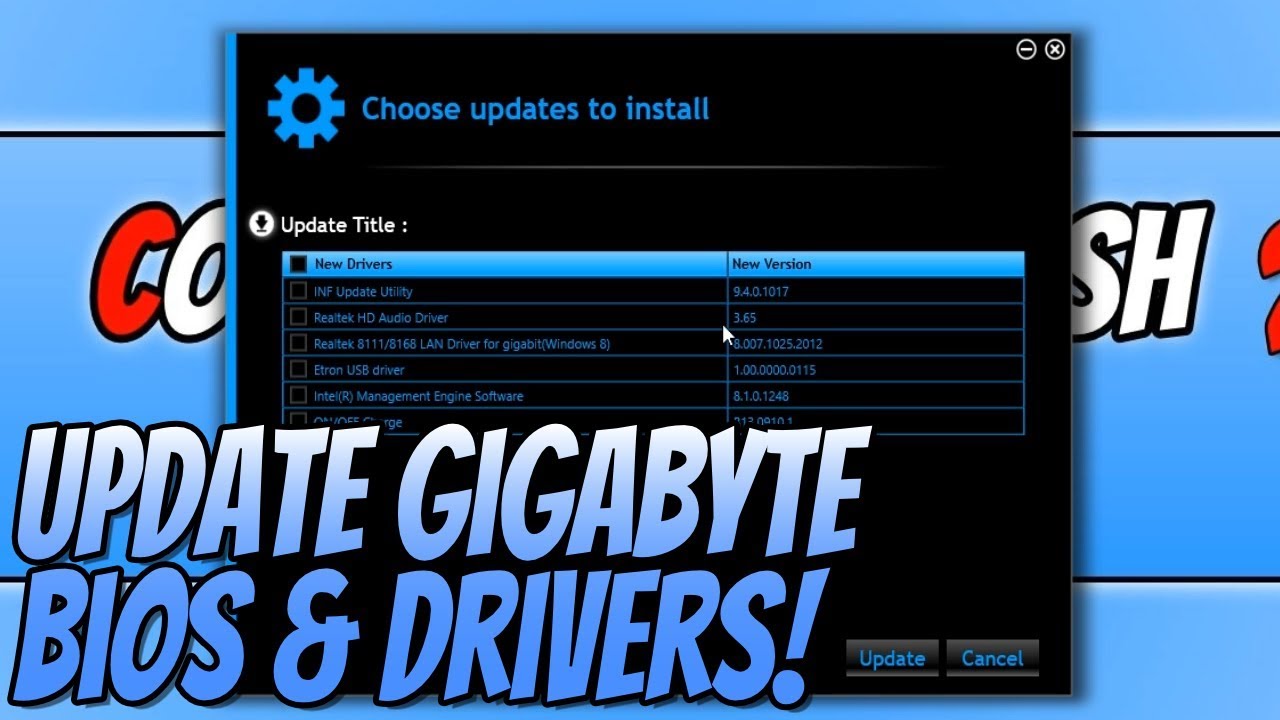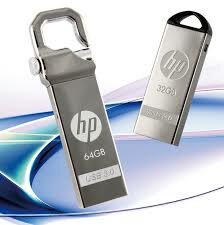Fix USB Drivers Problem For Windows XP/Vista/7/8/10
The main function of this USB driver is by using this driver you easily find the problem and issue of USB Drivers not only USB Driver. you find many other problems of another driver with the help of this USB driver.Why these Issue or Problem are accrued the reason is that when you
- USB Device is not recognize
- The Device cannot stare
- No USB Driver is installed
This USB driver also supported all windows operating system with (32-bits 64-bits). Then the common USB Driver error may be accrued. These are many different error codes and messages that you may across but basically, you need to fine or identify that why your USB Driver not working. There are some step or ways to determine why these issues are accrued and their solution is available here which are as under

|
| USB Update Driver/Driver.com |
How to fix USB Port problem
Sometimes the USB Port itself may damage which creates problem to your laptops or computer and the solution of this problem is to try the device in another port to check if the outcome is same means check your USB device is another laptops and see the result whether the same function performs or not
No power to the USB driver
Mean that your USB device such as a camera and USB mouse device have enough batter power so must check your device whether this may be created USB problem and next things to restart your computer or laptops. So must use this step and do not miss or skip this step because it is very often successful in fixing problems
Restart Your Computer
Mean you will need to shut down your computer and disconnect all power supply if you are using the laptop then you must remove the battery this reason is that for remove all power from your laptops and ensure that the mother is reset. Even when a laptop is shut down the motherboard still receiver some power so it is essential you disconnect all power and leave off for about 10 minutes or so after restart your computer must check your USB device is working if not then the problem is most likely a USB driver problem
Uninstall USB Device Reconnecting
Before restart, your computer first uninstall the USB device then reconnecting your laptops
Reinstall USB Controller
After restart your computer must reinstall your USB Device I hope this ma b effective working. If you feel that the device causing the driver error you can try to download updated drivers from the manufacturer’s website. Many other WiFi drivers are available here. If there some problem to download the driver then flow the link and easily download the driver without any problem the download link is available in the last of this page very simple to download just click the download link and download the driver
Click here to download
Top related drive fixes