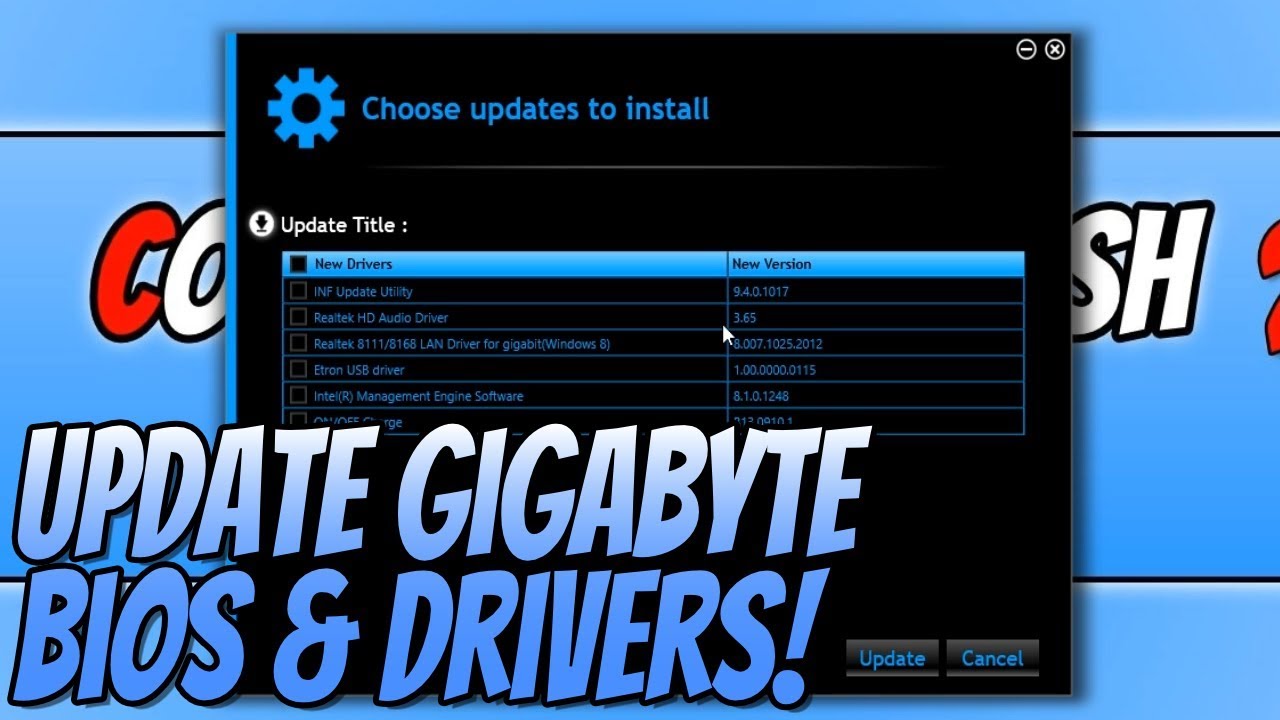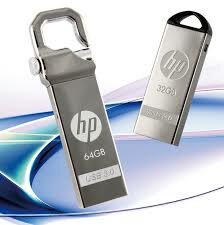Samsung Android USB composite device driver latest version 5.28.0.2700
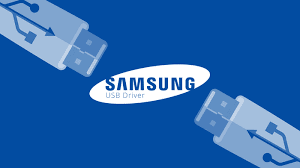
|
| Samsung Android USB Driver |
About SUB driver
In order for your phone to communicate with your PC, you need to install the proper USB driver and connect two the via a USB cable. Your operating system may automatically install a generic USB driver but these are often limited and cannot offer the full range of feature that driver custom tailored for your mobile phone usually offer. We are highly recommended that you uninstall any previous phone to PC USB drivers you may already have on your personal computer because they may interfere with the installation process.
Most mobile phones need installation CD with software application including the USB driver that you needed. You may not be interesting in installing the software suite because unfortunately there is no workaround for some device and them only way to install the USB driver is by installing the provided software. Problem is accrued when the software is out dating when you trying to get your device connected with your computer.
In this case you should download the USB driver separately making sure that you choosing the driver which is specifically made for your device and you must check regularly over site for new drivers so that you never miss any updates
This Android USB Composite Device Driver Supported Following
- Windows XP with (32-Bits 64-Bits)
- Window Vista with (32-Bits 64-Bits)
- Windows 7 with (32-Bits 64-Bits)
- Windows 8 with (32-Bits 64-Bits)
- Windows 8.1 with (32-Bits 64-Bits)
- Window 10 with (32-Bits 64-Bits)
This USB Device Contain Five function of drivers
- Bus driver
- Modem driver
- DM port driver
- ADB driver
- RNDIS driver
In case if driver already installed on your system updating may fix various issue just like added new function or just upgrade to the available version. Take into consideration that is not recommended to install the driver on operating system other the stated ones
If you want to manually update or install your driver then follow the step below
- First step extract the cab file to a folder of your choice
- Go to device manager then right click on my computer choose manager and then find device manger in the left panel
- Right click on the hardware device you wish to update and choose update driver software
- Choose to select the location of new driver manually and browse to the folder where you extracted the driver
- If the driver is already install and you want to update to a new version go to (let me pick pick from list of device drivers on my computer)
- Click (have disk)
- Browse to the folder where you extracted the driver and click( OK)