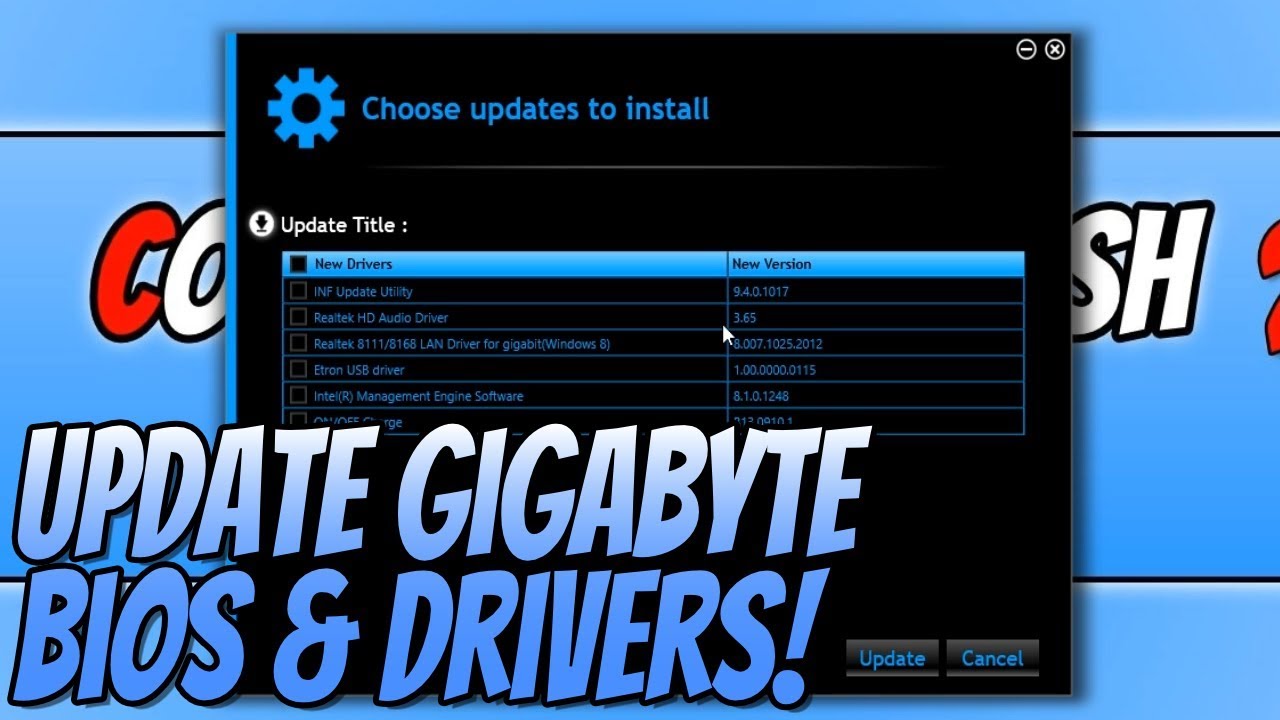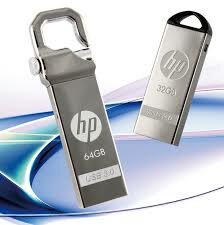Bluetooth Driver Download
Bluetooth driver is one of the important drivers which help to easily connect your cell phones or speaker with your laptops. A Bluetooth driver is a software program that allows your operating system to communicate with a Bluetooth device and vice versa. The operating system of Bluetooth driver device is specific and the most important feature of this driver is same Bluetooth device is suitable for all windows
Bluetooth driver supported for following windows
- Windows XP.
- Windows Vista.
- Windows 7.
- Windows 8.
- Windows 10.
Knows day over user have complained that the Bluetooth device cannot connect to the windows. So we introduce new solution and techniques which helps over user how to connect Bluetooth device with windows after reading this article every one knows how to connect Bluetooth driver with windows.
There are some ways or solution to fix Bluetooth not working or no Bluetooth connection on windows
First way or solution; Check Your Bluetooth Device
Means that first check your Bluetooth Feature and power that your driver means cell phones or speaker can support the Windows operating system before connecting device with laptops make sure that there is enough power to support the connection if it uses batteries
Second ways or solution; Check the Compatibility
Mean that before connect your device first check the version of your device whether you devise version can support your windows operating system and check the compatibility between your Bluetooth hardware and the PC. It may b possible that your Bluetooth device version is too old which never support the new windows operating system then you need to upgrade the device if you want to upgrade your device then click the link upgrade Bluetooth driver
Third way or solution; Check windows Bluetooth Settings
The setting is a basic thing without setting no anything correctly run. Sometime disable setting related to Bluetooth driver also cause a problem to connection of Bluetooth must check the setting on windows and enable them
- Click the start menu and select setting
- Choose network and internet and airplane mode from the left column
- Disable the Airplane mode and turn on the Bluetooth under the wireless devices item
four-way or solution; Check the Bluetooth Driver
The main problem is a driver issue which can also disconnection of the device even damage your laptops. When there something going wrong or when there is no Bluetooth driver. If there is no driver then we are providing the latest version of Bluetooth driver for visitor I hope which can solve your problem if you want to download the download link is available on the page
Click here to download
For over visitor we provide a video which helps us over visitor how to fix Bluetooth driver problem so just watching the video and get benefit from this video so flow the link and watch the video
How to fix your Bluetooth problem for Windows 7/8/8.1/10